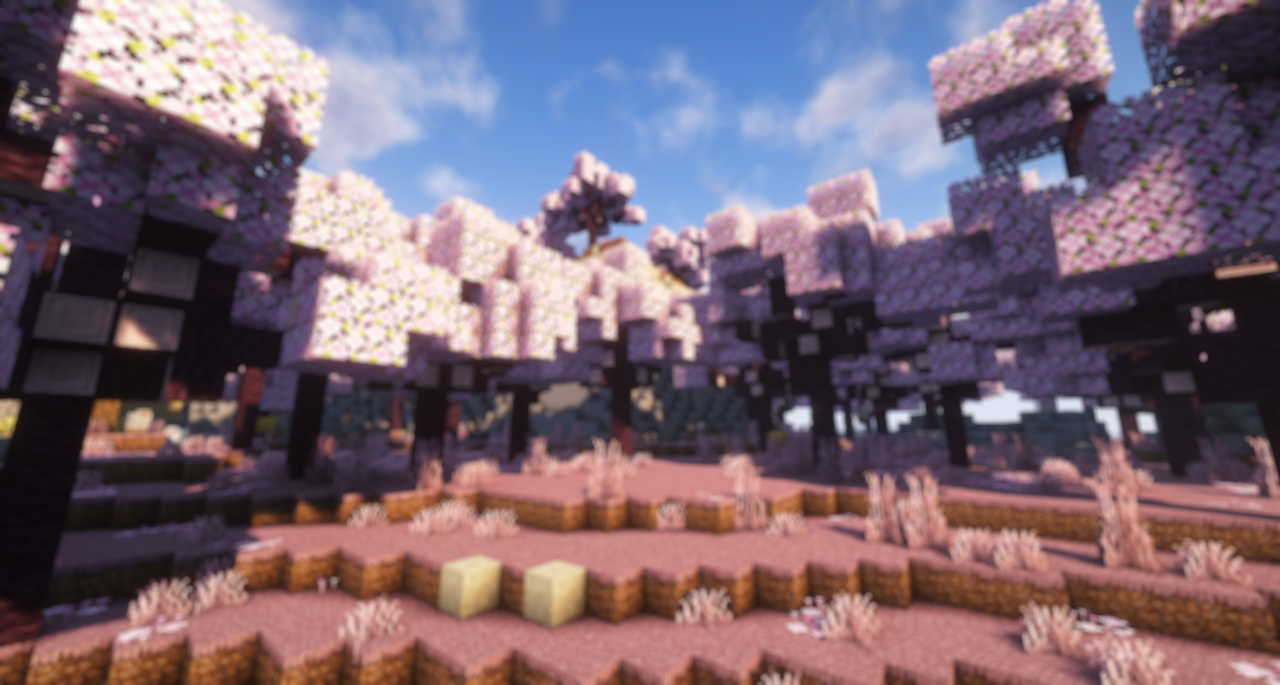PartyRealms is re-opening!
After a long wait and many changes, PartyRealms will re-open on Saturday, 6/7/2025 at 12 PM PST. As detailed in the dev journals, we have made many changes to the core experience to make it more fun, engaging, and unique. This includes revamping the entire tool system and replacing it with a skill based system, overhauling the HUD, adding cosmetics, adding group play with guilds, new death mechanics, automated minigames, and many other small changes with many more to come!
Thank you for being patient as we work to make the experience better than ever. Hundreds of hours have been poured into addressing feedback given over the years. I want to be clear that PartyRealms is not complete, however we feel we are at a good point to open up to the public. There will be bugs, there will be changes, and there will be new features added. The previous dev journals are detailed below.
Everything will be the same as you last played, your estate will be converted to a home, your items and builds will still exist, you will still have the same amount of money/gems/titles, however some items have been removed from the game and there is no conversion for that.
UI Changes
The UI has been adjusted in some small ways to have a more appealing color scheme, along with many small changes to icons. GUIs will now follow the below color format, and text has been adjusted to be clearer.
Homes and Guilds
The first major change to PartyRealms will be a big one. This is based heavily on feedback over the years from people who want to be able to play with each other and have something to build. This should remind some of the more veteran PartyRealmers of their beloved towns from long ago.
Homes
Estates have been renamed to Homes. The function is very similar as before with what we believe is a more appropriate name and many bug fixes that resolved some issues such as being able to bypass protections, not being able to teleport to your home, taking too long for a home to be made, etc. Homes will serve as your personal place to build private from anyone else. As always, you can trust others to come to your home and even play with you. Both that and managing guest/trusted permissions is always at your own risk.
Guilds
As stated above, guilds should feel familiar for veteran PartyRealmers. Guilds can be created for a set fee, cost money to maintain, and provide many benefits both social and functional. Guilds are a place for you and others to band together to create a private place to collaborate, work on builds together, and create your own societal experience without concern of outsides getting involved. They are managed similar to homes, but other players can join your guild.
You can manage your guild any way you'd like - taxing your guild members to help pay for daily upkeep, allowing your guild members to build anywhere, restricting your guild members to living inside specific plots, and whatever else you can come up with! There are no limits on how many players can join a guild, you are only limited by the daily upkeep and the 1024 x 1024 world that your guild resides in.
Guilds can promote members to officers who can assist with managing the guild in minor ways such as inviting new members, assigning members ownership of plots, and kicking/banning members. The guild member list will also reveal information valuable to the owner such as how much money each member has and how much they have contributed to the guild.
Guilds will also provide benefits such as increased experience gain (surprise, this is something new that will be revealed soon), buffs to your activities, and other fun things that will be revealed later.
Skills - PartyRealms is now an RPG?
We have added a skill system to PartyRealms. Various tasks will now earn experience which will progress you toward becoming better at that task. Benefits vary by skill, including both passive buffs and active abilities that can be toggled.
The intention is to reward you for doing a task by making you better at it. Gone are the days of earning a perk just by purchasing it with in-game currency. Now you must work for it! There are currently 10 skills with plans to add more. These are not limited to things that you can do in vanilla Minecraft, as you'll soon learn with the Artisan Skill which will be revealed in a later dev journal.
Levelling skills will involve doing the tasks involved with that skill. Levels are earned quickly at first but will become more difficult as you progress up to level 99. It is fully intended to take a long time to reach level 99 in any skill as that would mean you have mastered that skill entirely. The skills interface can be opened by doing /skills.
Mining Skill Reveal
The first skill to be revealed is the Mining Skill and this section will also highlight the skill interface. Mining experience is earned by mining ores with a pickaxe. From the skills interface you can see a brief summary of your level, experience, and how much more experience you must earn for the next level.
Clicking the Mining Skill button will open the Mining Skill interface which will further explain the skill and allow you to see your passive abilities, active abilities, and the leaderboard for that skill.
Hovering over the first button will show the same information as before: your current level, your current experience, the experience required for the next level, and additionally how to gain experience in that skill.
Hovering over the second button will show any passive buffs you can gain with that skill, your current passive buff, and a description of that passive buff. Some skills have multiple passive buffs.
Clicking the third button will open the unlocks and active abilities with that skill.
The unlocks and active abilities interface will show you all the unlocks and active abilities including their description, unlock status, level requirement. Once unlocked some abilities can be toggled in this interface.
Back to the skill interface, hovering over the fourth and final button will show the leaderboard for that skill.
Clicking that fourth button will open the leaderboard for that skill. This will show the top 54 players in that skill as well as more on the following pages. From here, you can see yourself as well as the most skilled players on the server in that particular skill. Clearly you can see below that I am slacking and need to get back on top.
Artisan Skill Reveal
The Artisan Skill is a refining and crafting skill. Various magical gem ores mined via the mining skill can be found in the Frontier, and it takes a skilled artisan to cut those gems to enhance their magical properties and allow them to be harnessed. Experience can be gained in the artisan skill by cutting gems.
With the artisan skill comes a new tool, a chisel. The chisel is used by right clicking while an uncut gem is in your inventory. If your artisan skill is high enough, after holding right click for a few seconds the gem will be cut. Sometimes you will not cut it properly and will accidentally destroy it, resulting in gem dust which can be smelted to create glass. The chisel comes with its own animation, sound effects, and a cooldown.
Passive bonuses for the artisan skill are bonuses to gem cutting speed and gem cutting chance.
Next, gems can be used with a new mechanic - jewelry! There are five types of jewelry: earrings, rings, necklaces, amulets, and bracelets. The base gold jewelry can be crafting at a crafting table, but it does nothing until a gem has been added to it.
Cut gems can be added to jewelry at a new crafting table - the Artisan Table.
Your artisan skill determines what jewelry you can craft. Higher level jewelry provides better bonuses.
Jewelry can be equipped by doing /jewelry. The magical properties of the gems in the jewelry you wear will provide bonuses. Earrings provide boost experience gain. Rings boost attack speed. Necklaces boost armor/toughness. Amulets boost mining speed. Bracelets boost attack/arrow damage.
Woodcutting Skill Reveal
The Woodcutting Skill is a gathering skill. Experience can be gained in the woodcutting skill by cutting down trees.
Passive bonuses for the woodcutting skill are bonuses to woodcutting speed. Furthering the woodcutting skill results in gaining the ability to cut down entire small/medium/large trees.
Fishing Skill Reveal
The Fishing Skill is a gathering skill. Experience can be gained in the fishing skill by catching fish.
Passive bonuses for the fishing skill are bonuses to chance of fish spawning, chance of attracting spawned fish, and chance of catching hooked fish. Furthering the fishing skill results in gaining the ability to catch even more fish, up to 16 different types of fish.
Death Changes
For a long time, we have played around with different ways to handle death on PartyRealms. At the very beginning, we followed the vanilla rules. We felt that was too punishing and many players would immediately leave if they lost too much at once. Then, we went with a death chest. It did not work well and so we made it so you did not lose any items on death. That did not last long as it did not punish the player enough.
For a long time we had the most recent system where you would lose 2.5% of the durability on all items in your inventory when you died and you would keep those items. Not too bad but punishes you for dying over and over.
We feel yet another change is needed! We are introducing the new death system, featuring a new NPC at spawn named Death. He is located in the Catacombs, which can be found beneath spawn.
When you die, there is a chance to lose up to three items in your inventory. You will keep the rest.
But do not worry! Death is a reasonable entity. He will keep those items safe for you. All you have to do is go visit him and he will return them to you. He will even keep up to 27 items in total safe, if you die multiple times he will hold onto them.
Did I say Death is reasonable? He does make you pay a price. He will charge you 1% of your current balance to retrieve those items. You must consider if it is worth it to reclaim those dirt blocks... or did he keep your diamond block? Death does not reveal what the items are until you pay the price.
Once you have paid the price, death will open up the death chest and let you take the items back.
You can try to time it to let your death chest fill up before paying up. But you take a risk in doing so, you may accidentally die too many times and lose those items forever! The oldest items in the chest will be lost first.
Cosmetics
We have tried many cosmetics systems over the years and for the past few years have settled on cosmetic hats. These hats have been similar to helmets where you can wear them in your helmet slot. However, if you wanted to show off your cool hat and still be protected from the elements you were out of luck.
That changes today! We have adjusted our cosmetics system to no longer use items at all. Cosmetics can be purchased from the Cosmetics Merchant at spawn.
For now, only hats can be purchased. However, this system has been designed to be capable of adding cosmetics to every armor slot and weapon slot! In due time we will provide cosmetic armor, weapons, and tools.
Hats can be purchased for a price of 250 gems per hat.
A confirmation message has been added to prevent accidentally purchasing a hat when you did not intend to.
Once a hat has been purchased, do /cosmetics and you will be able to click on the hat that you wish to equip.
Now, for the most important part! Now that cosmetics are no longer items, they can be worn over top your existing armor! Hats do not occupy the slot and below is what it looks like when you have a cosmetic hat on with no helmet on.
If you put the helmet on, your cosmetic hat will still show on your player model. This allows you to still be protected whenever you want to show off your hard earned cosmetics!
Lastly, as stated above we plan to add cosmetic shirts, pants, and boots. Not only that, but we will be adding cosmetic pickaxes, swords, shovels, etc. that will show up when you are holding them! Cosmetics are permanent, you cannot lose them the way you can items.Cosmetics
We have tried many cosmetics systems over the years and for the past few years have settled on cosmetic hats. These hats have been similar to helmets where you can wear them in your helmet slot. However, if you wanted to show off your cool hat and still be protected from the elements you were out of luck.
That changes today! We have adjusted our cosmetics system to no longer use items at all. Cosmetics can be purchased from the Cosmetics Merchant at spawn.
For now, only hats can be purchased. However, this system has been designed to be capable of adding cosmetics to every armor slot and weapon slot! In due time we will provide cosmetic armor, weapons, and tools.
Hats can be purchased for a price of 250 gems per hat.
A confirmation message has been added to prevent accidentally purchasing a hat when you did not intend to.
Once a hat has been purchased, do /cosmetics and you will be able to click on the hat that you wish to equip.
Now, for the most important part! Now that cosmetics are no longer items, they can be worn over top your existing armor! Hats do not occupy the slot and below is what it looks like when you have a cosmetic hat on with no helmet on.
If you put the helmet on, your cosmetic hat will still show on your player model. This allows you to still be protected whenever you want to show off your hard earned cosmetics!
Lastly, as stated above we plan to add cosmetic shirts, pants, and boots. Not only that, but we will be adding cosmetic pickaxes, swords, shovels, etc. that will show up when you are holding them! Cosmetics are permanent, you cannot lose them the way you can items.
HUD
We previously had a modified HUD that would display some additional information next to your hotbar. However, as we have come up with more things to add to your HUD, the limitations of the existing hotbar made it increasingly difficult to find space to add more. Therefore, we have completely revamped the HUD to allow us to show you more customized information!
Your HUD will now display your current vote count, the chat channel you are in, your money, your gems as it did prior. However, now your health, armor, food, oxygen, and vehicle health will display as well. Oxygen and vehicle health will only display when relevant (underwater or riding a vehicle that has health). This also supports off hand and will dynamically adjust. Health/hunger/oxygen/vehicle health has been scaled so that 100 is full.
Your HUD will also dynamically display experience in skills as you gain it. It will continuously update until you stop earning experience for a few seconds. If you earn experience in multiple skills at the same time it will be queued up to display afterward.
This means that you will no longer have control over your hotbar with your personal resource pack. In the future we plan to release other preset hotbars to allow you to choose which you like best, but for now this will be the only option.
Events
In the past, events were handled manually. A staff member needed to be online and required them manually typing up commands, making announcements in chat, resetting games, and hand delivering prizes. That is no longer the case. We have begun implementing fully automated events - starting with Catch That Color!
As of now we have not determined a set schedule and games will be manually initiated by staff members. However, once we learn the best times to host games we will make those events happen at set times throughout the week. Each gameis fairly complicated to implement so it will take some time before we are able to do other popular games such as Spleef, Dripspleef, Bingo, Hide and Seek, Parkour, Scavenger Hunts, etc.
Game prizes will be in the form of gems and prizes will be given out as soon as you win. Quests will also reward even more gems as you win and participate in games. Lastly, we will have leaderboards where you can see who is the best!
Closing Remarks
Thank you for making it this far and we are looking forward to having you play on PartyRealms!